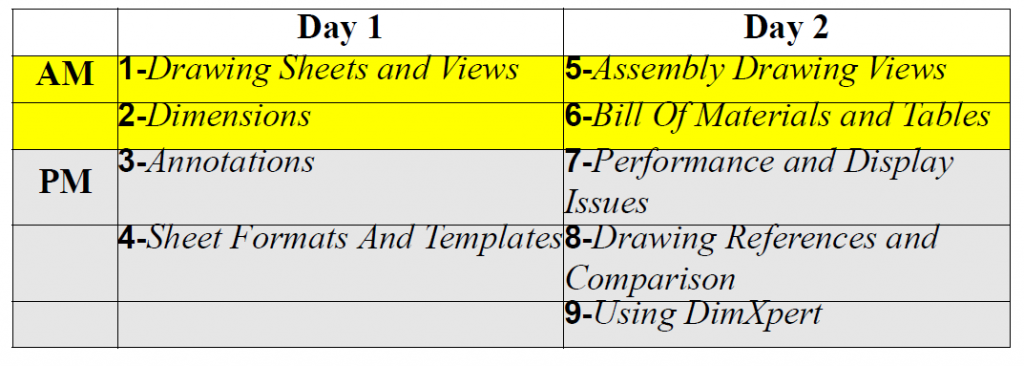Mục đích của khóa học là hướng dẫn bạn làm việc với các bản vẽ của các chi tiết và lắp ghép trên SolidWorks.
Thời gian: 2 ngày
Điều kiện tham gia: Đã học SolidWorks Essentials
Mục đích: Khóa học này dạy bạn làm thế nào để làm việc trên các bản vẽ của các bộ phận SolidWorks và lắp ráp.
Các chủ đề của phần này bao gồm:
Lesson 1: Drawing Sheets and Views
Sheets and Formats
Terminology
Drawing Views
Sketching in Drawing Views
View Settings
Centermarks and Centerlines
Model Edges in the View
Lesson 2: Dimensions
Manipulating Dimensions
Dimension Properties
Lesson 3: Annotations
Adding Annotations
Annotation Types
Blocks
Lesson 4: Sheet Formats and Templates
Drawing Templates
Properties in the Template
User Defined Properties
Customizing a Sheet Format
Define Title Block
Updating Sheet Formats
Lesson 5: Assembly Drawing Views
Creating Views of Assemblies
Lesson 6: Bill of Materials and Tables
Creating and Managing a Bill of Materials
The Bill of Materials
Adding a BOM
Modifying the BOM
Tabulated Bill of Materials
Balloons
Tables in the Drawing
Lesson 7: Performance and Display Issues
Large Assembly Mode
Lightweight Drawings
Detached Drawings
Display Issues in Drawing Views
Lesson 8: Drawing References and Comparison
Reusing a Drawing File
Changing Drawing References
Using DrawCompare
SolidWorks Design Checker
SolidWorks Technical Team
Các bài viết kỹ thuật tham khảo:
Sắp xếp chú thích trong bản vẽ kỹ thuật dễ dàng hơn với SOLIDWORKS 2020